Answer
The Lightning Payroll desktop app communicates with our online employee portal and timeclock information via this website. It does so in a number of ways:
Lightning Payroll -> Portal
Example: New shifts, details, bank accounts and settings information being sent from the payroll software to the employee's online account.
- Occurs when clicking Refresh Employee Portal (updates the portal with portal settings and associated data for all relevant employees in the current company).
- Occurs when shutting down the program (updates the portal with portal settings and associated data for all relevant employees, and for all companies).
- (*Timeclock Users only) Occurs when refreshing the timeclock device under Company >> Timeclock Devices >> Send Updated Employee Data.
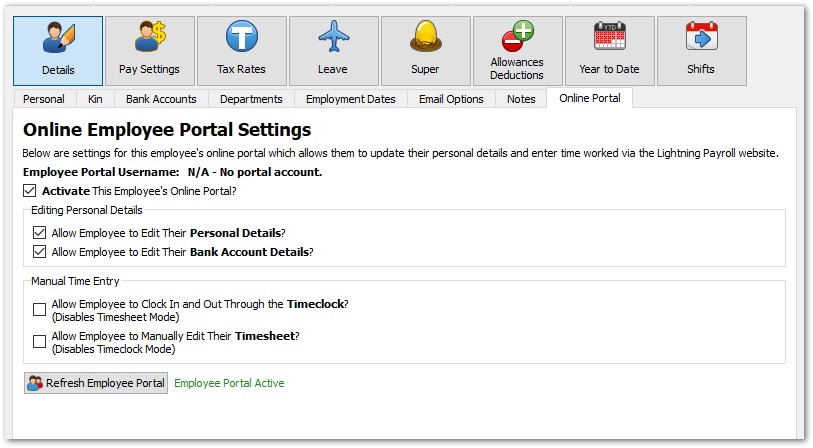
Portal -> Lightning Payroll
Example: Employee-updated personal details, bank accounts, etc downloaded into their Lightning Payroll application profile.
- Occurs when opening Lightning Payroll.
- Occurs on a timer, every 5 minutes that Lightning Payroll is open.
- Occurs when syncing leave requests or shifts via the Pays or Rosters screens.

