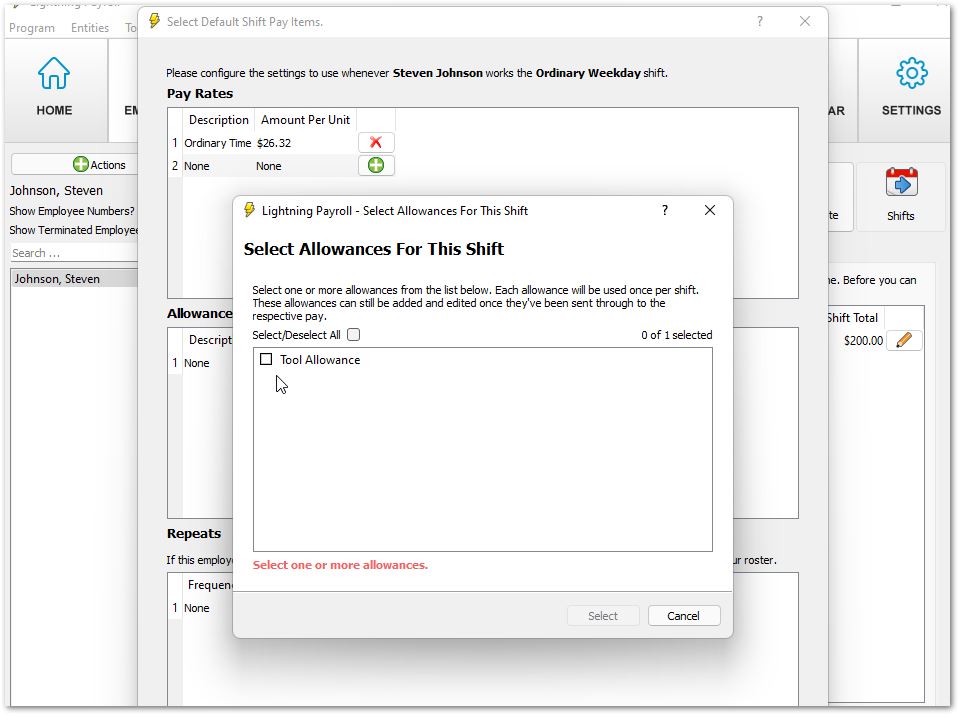Answer
You can add an allowance and change a pay rate applicable to any individual employee's shift under Employees >> Shifts. If the desired shift is not visible please connect the base shift to the employee under Company >> Shifts.
An allowance can be on a shift with or without a pay rate, and vice versa.