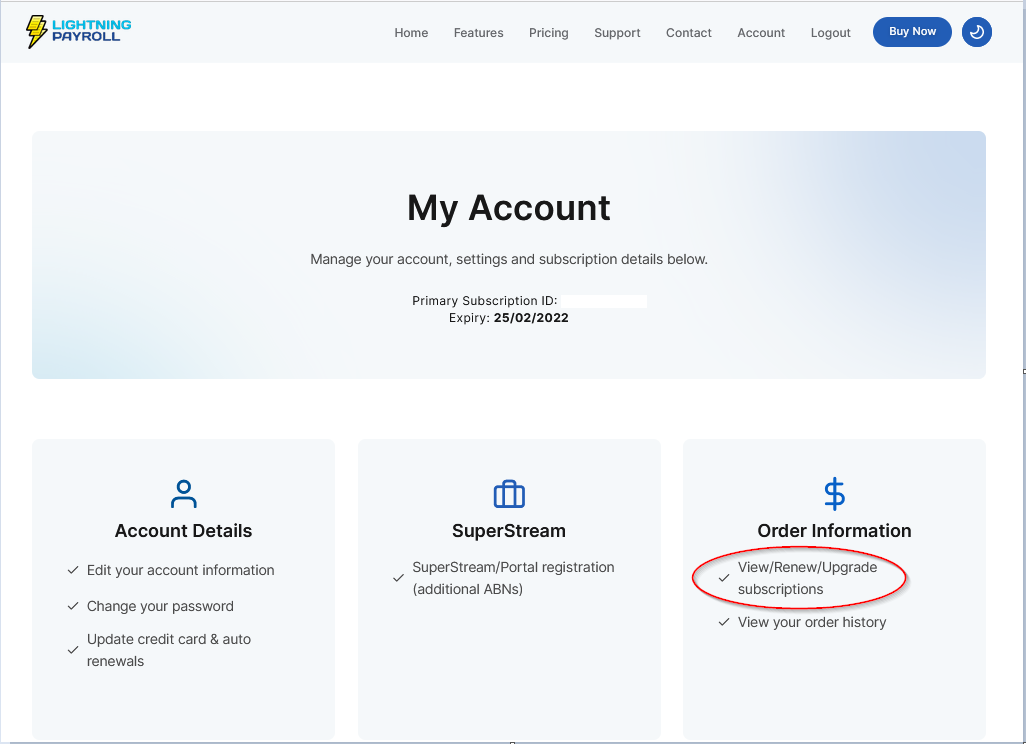Answer
To renew your annual subscription, you will first need to login using your email and account password. If you are unable to login, you should reset your password.
Once you have logged in to the My Account section, simply click View/Renew/Upgrade Subscriptions.
Renewals are charged at the full price and will extend your current subscription by either 1 month or 12 months from the existing expiry date. If your subscription has already lapsed, the new period will begin from the payment date.
Upgrades create a new subscription starting from today's date. However, the price will be automatically adjusted to deduct the remaining value of your current subscription.
For example, if you have an existing Enterprise subscription ($1649 per year) and halfway through (six months) you need to go to an Agent-25 subscription ($3299 per year), you would pay $2474.50 — that is, $3299 minus $824.50 (the remaining half of your Enterprise subscription).