Answer
If you've misplaced an ABA file, forgotten to upload it, or simply want to view what was included in a previous submission, you can regenerate the file in Lightning Payroll at any time.
To regenerate an ABA file:
- Go to the Tools menu and select Regenerate ABA File.
- Select the appropriate type of file:
- Recreate Super ABA File – for SuperStream contributions made to super fund bank accounts using validated fund USIs.
- Recreate Pays/Wages ABA File – for payments made to employee bank accounts.
- Choose the relevant file from your ABA history.
- Optionally, tick Update Processed Date? if you'd like the new ABA file to reflect a different processing date.
- Click Next and follow the prompts to preview and regenerate the ABA file.
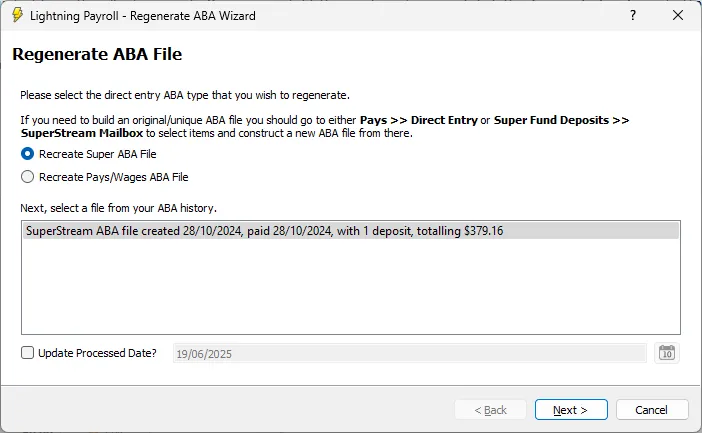
The regenerated file can then be uploaded to your online banking portal just like any newly created ABA file.
For more general help with ABA files, see our full guide here: How do I make payments using a direct entry banking file?

