Answer
Adding/Editing A Self-Managed Super Fund
Please see our FAQ on how to add or edit a self-managed super fund. For a normal, APRA fund, see below.
Connect An Employee To An Existing Super Fund
Existing superannuation funds can be connected to your employees under Employees >> Super >> Superannuation Fund and click on the green plus. Clicking the pencil will allow you to edit an existing employee/fund association. You can add more than one fund per employee if you need to. Make sure you tick Is Primary Fund? beside their primary super fund (The fund which will receive all super amounts by default).
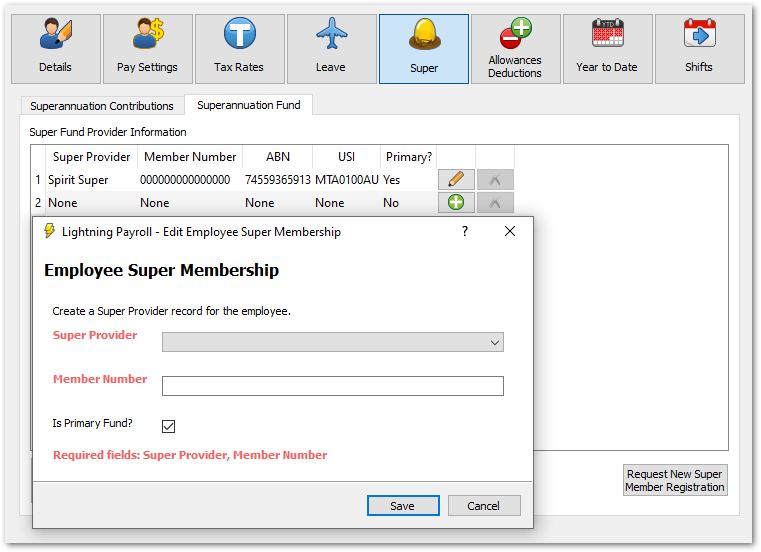
Create A New Super Fund
If a super fund you wish to add is not available in the pre-filled list you'll need to create a new super fund under Settings >> Super Fund Providers.
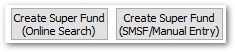
Method 1: Online Search
The Online Search method is the easiest way to add most super funds since all you need to begin is the employee fund's USI (unique superannuation identifier). Lightning Payroll then uses this information to connect to the ATO's Fund Validation Service and download the related information for any fund/s you've searched for.
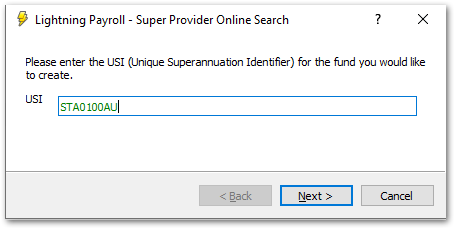
You'll then see the search results downloaded from the registered ATO super fund registry. Simply tick the box beside the super fund/s you would like to add to the program and then click Finish.
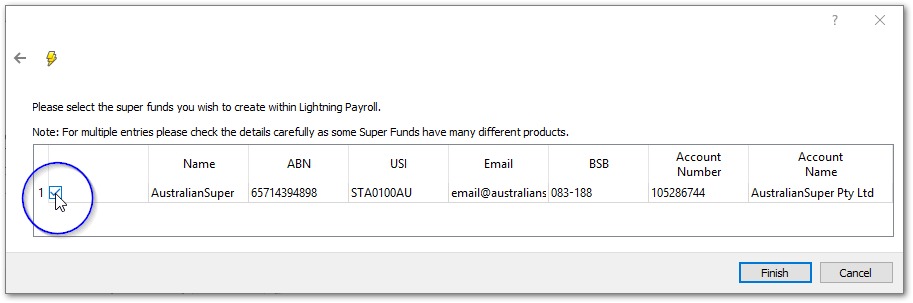
Method 2: SMSF/Manual Entry
For self managed super funds or non SuperStream compliant funds you will need to set them up manually under Settings >> Super Fund Providers >> Create Super Fund (SMSF/Manual Entry). For major funds the most important information to include is the Fund Name, the ABN and the USI . Lightning Payroll can complete the rest of the fund information (bank details, telephone, etc.) using the Populate Fund Data tool, demonstrated below. You can obtain super fund ABN/USI information from your employees, from the super funds directly, or from the ATO's Super Fund Lookup page .
Self-managed super funds have an electronic address (ESA) instead of a USI.
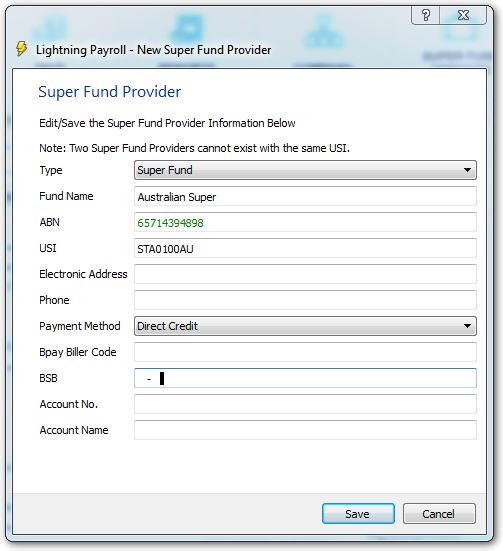
This example sets up an Australian Super product. Once the primary information has been entered, you can also Populate Fund Data to refresh the fund info against the product USI (non-SMSF funds only).
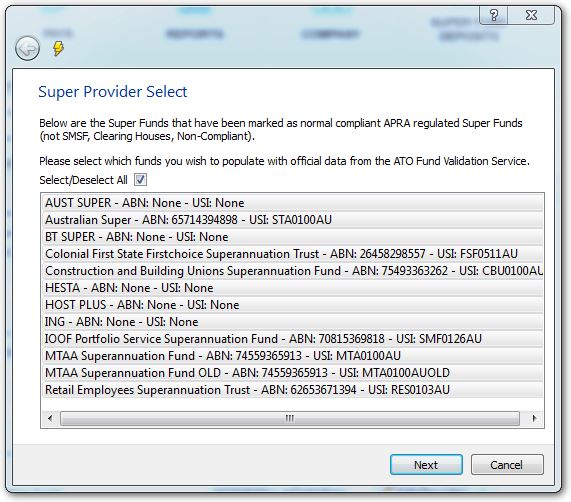
Select the fund or funds you wish to download details for and click Next.
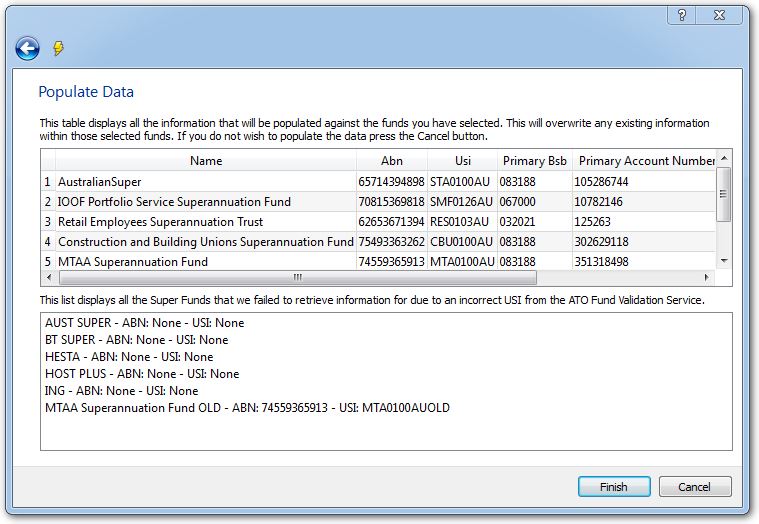
If the ABN and USI are correct, the ATO's fund validation service should locate details and they'll be displayed in the upper box. If no extra details were found, the previously selected fund appears in the lower box. Click Finish and the chosen fund profiles - formerly only partly complete - now include extra information.
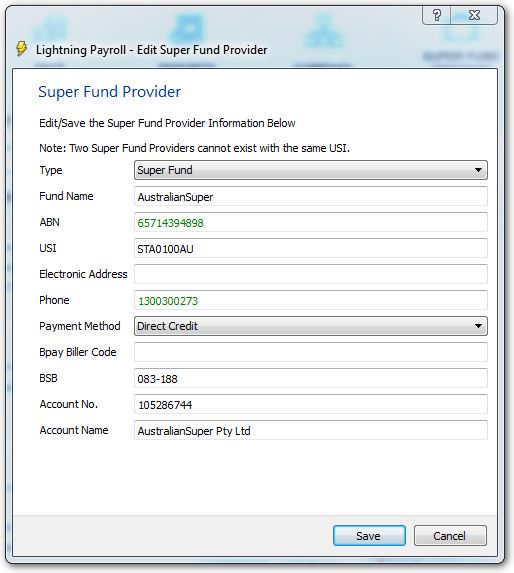
Once you've created the fund just remember to attach it to relevant employees under Employees >> Super >> Superannuation Fund >> Add Super Provider by marking the fund as Primary.

