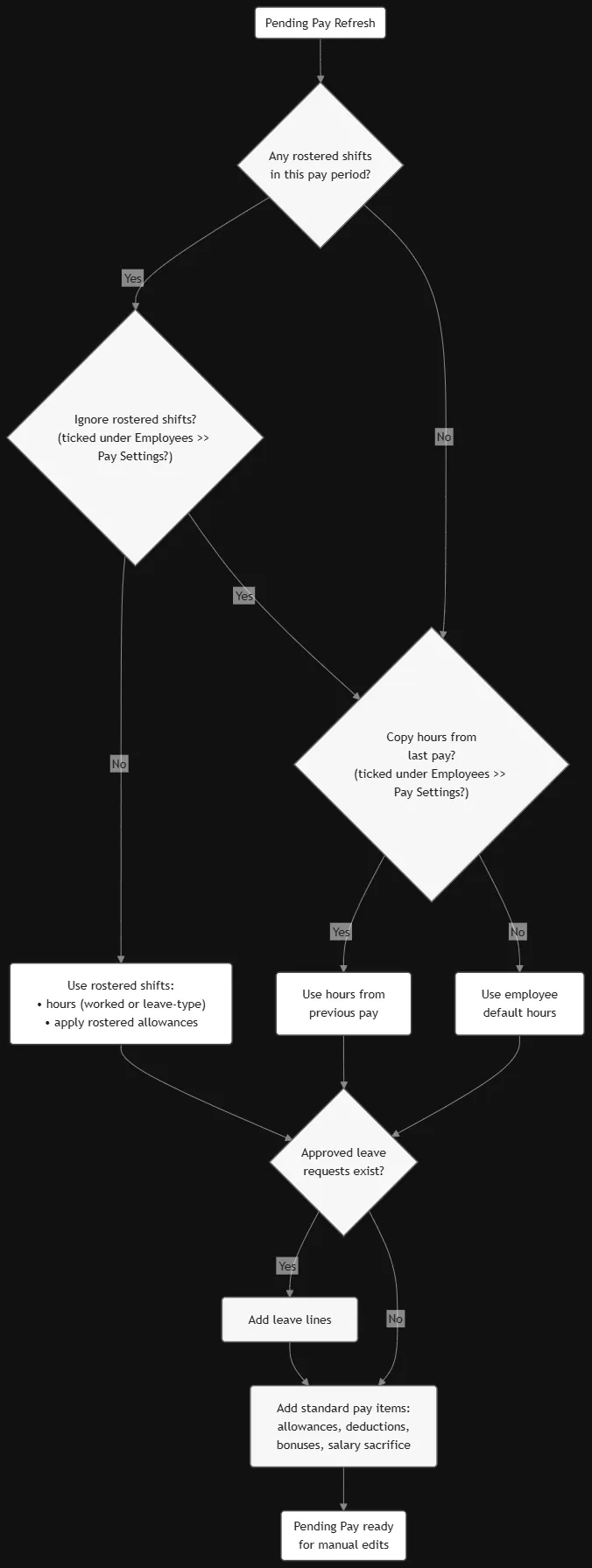Answer
The Pays screen is the heart and soul of Lightning Payroll. It is the source of almost all reporting and the source of almost all calculations in the program. Pending pays are auto-generated for the current and previous pay runs, when not already completed. If you are catching up on pay runs earlier than this you'll have to create pays if needed.
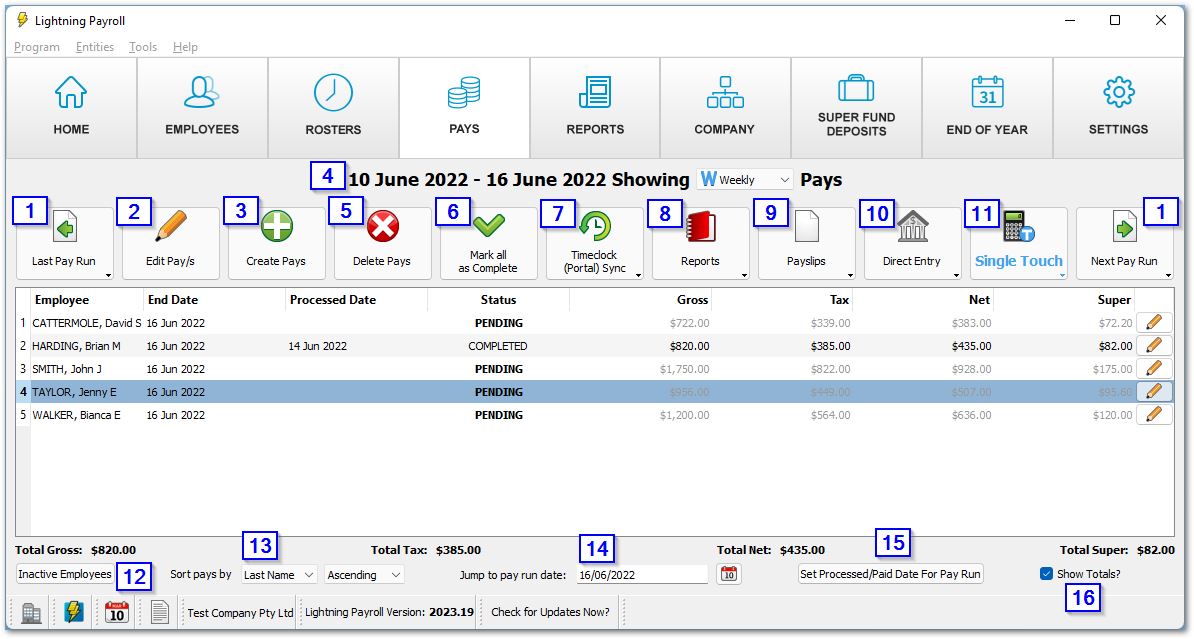
- Last/Next Pay Run buttons will let you jump back or forwards in time, turning pay runs like pages in a book. Click and hold your mouse button for bigger jumps in time.
- Clicking Edit Pay/s will open the selected employee from the table, or the first in the list if no one is selected. If you try to edit a pay and it is disabled/greyed-out, it is likely an old pay and has been locked from editing. Click the padlock button in the lower-left to unlock. You can also edit a pay by double clicking, or by selecting a pay with mouse or arrows and pressing enter.
- Clicking Create Pays allows you to enter additional pays into the pay run, or enter pays into a past, empty pay run should no pending pays be shown.
- The start and end dates of the pay period, and the pay cycle (either weekly, fortnightly or monthly).
- Clicking Delete Pays opens a wizard whereby you can select and delete any completed pay from the pay run, so long as they do not have a Single Touch Payroll history. In that case you'll only be able to edit.
- Mark all as complete switches the status of any Pending pays in the pay run to Complete.
- Timeclock (Portal) Sync is where you can pull employee-created shifts and leave requests from our server to prefill pending pays.
- Reports give a couple of popular pay reports. There are many more reports in the main Reports screen.
- Payslips lets you print, preview and email payslips for the current pay run or for multiple pay runs.
- Direct Entry lets you generate a direct entry banking file (ABA) to bulk upload payment information into your online business banking.
- The Single Touch area is where you report pay information to the ATO, or view past submission history in the Single Touch Mailbox.
- Inactive Employees shows employees who are not terminated, but have been not marked as an Active Pay Recipient under Employees >> Pay Settings.
- You can sort the pays table by a chosen column here.
- Jump to a pay run of your choice by typing in a date.
- Set the processed date for pays within the given pay run. Accurate processed dates are critical for STP and YTD amounts. By default, a processed date is the date you complete/save the pay, unless a direct entry payment file is generated or a manual edit is made.
- Show or hide the pay run totals at the bottom of the screen.
Pending Pays
Pays can either be Pending or Complete. Pending pays do not appear in reports, payslips or YTD figures and will disappear if left pending after a couple of pay periods have passed by. Once a pay is saved, it's status changes to Complete.
A Pending pay kicks off with amounts and pay items configured under an employee's Pay Settings. Pending pays will begin with hours from one of three sources:
- Award hours for a week (default, if not copying hours from last pay or using rosters)
- Copy hours from last pay - Takes 2nd Priority
- Rostered shifts (populated by a roster or timeclock/timesheet sync) - Takes 1st priority
Pending pays will also kick off with any pre-approved leave requests which fall within that pay period's date range.
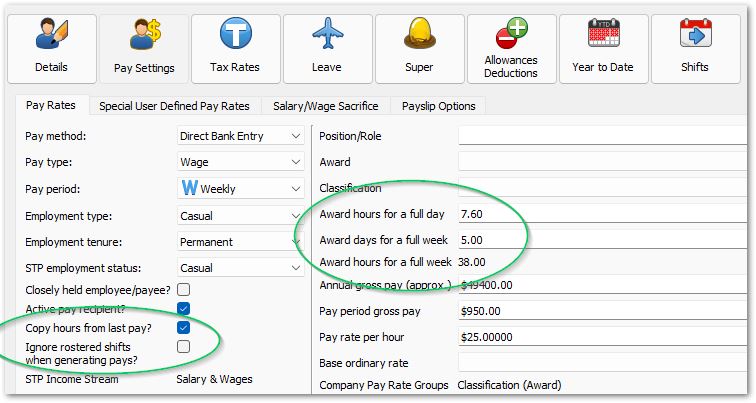
The following flow chart gives an idea of how a pending pay refreshes/initialises. Note that rostered shifts are created either manually under Rosters >> Edit Shifts or via a Timeclock/Portal Sync on either the Rosters screen or the Pays screen.