Answer
To delete an employee's pay, go to the Pays tab and into the pay run in question.
Click on the Delete Pays Wizard button, and select the employees' pays you wish to delete.
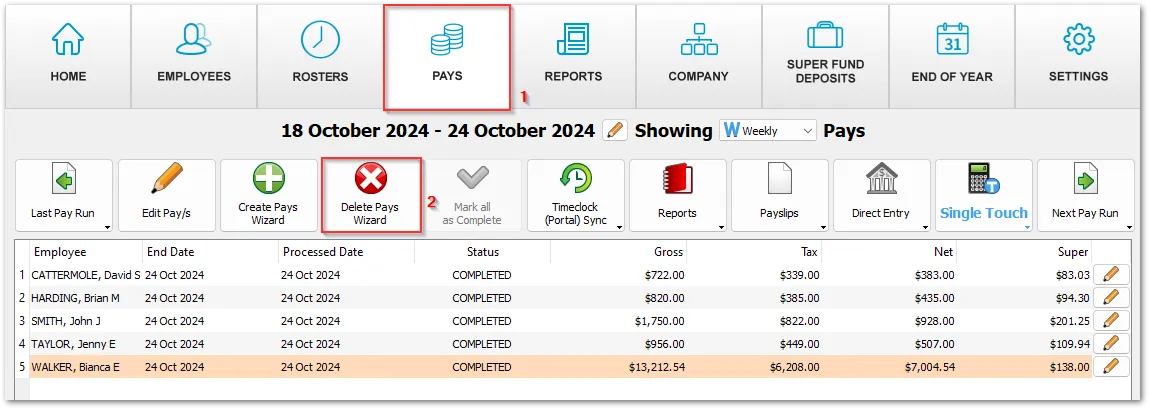
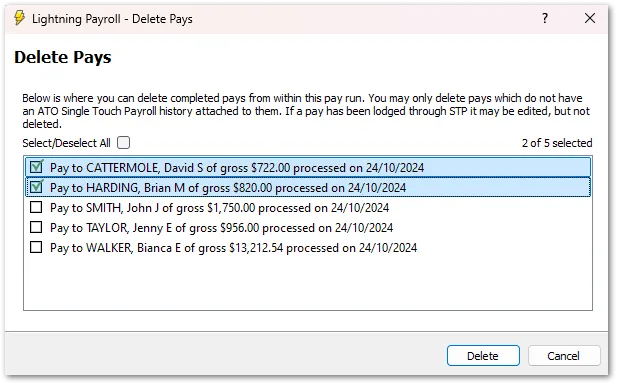
Confirm your actions and this will put the pays back into a pending status for later use, if necessary.
If you cannot delete a pay, this is due to it already having been sent through Single Touch Payroll. While you may not be able to delete a pay in this situation, you can still edit the pay/s and resend if need be.

