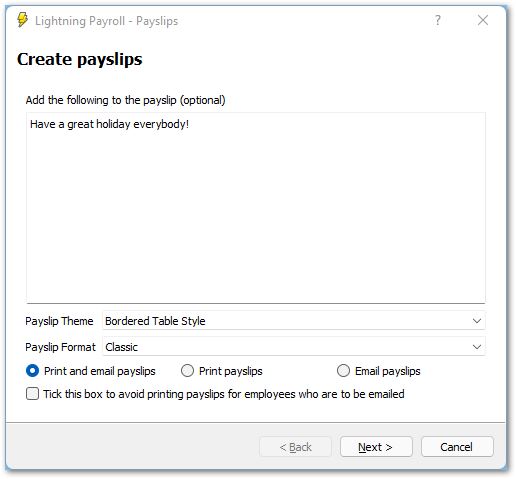Answer
There are three different ways to add a note to your employees' payslips in Lightning Payroll.
Method 1: Individual Employee One-Off Payslip Note
This is done within Pays >> Edit Pay >> Payslip Info >> Payslip Note.
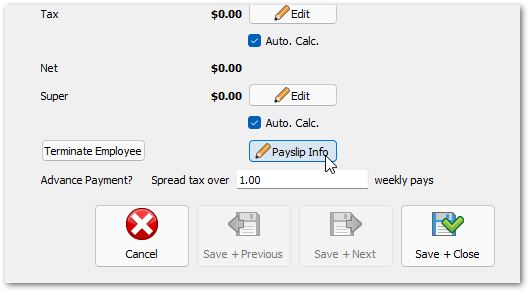
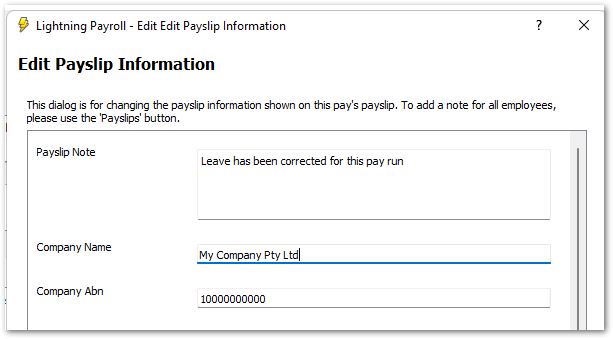
Method 2: Individual Employee Ongoing Payslip Note
This is done within Employees >> Pay Settings >> Payslip Options >> Payslip Note.
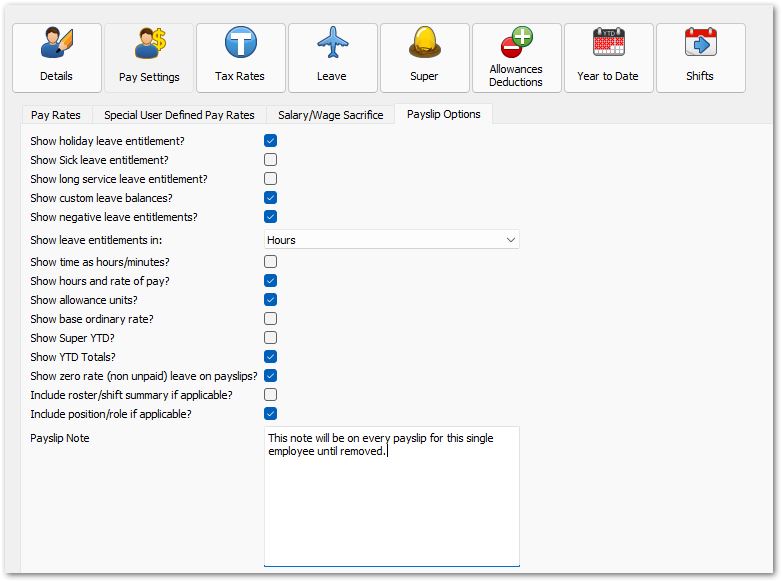
Method 3: All Employees Within A Pay Run
This is done within Pays >> Edit Pay >> Payslips >> Payslip Note.