Answer
Did you know that there are several tools in Lightning Payroll to help you track changes made to your data and files?
Below are some of the main ones:
Change History (Under the upper Tools menu)
The Change History tool records the creation, deletion, and modification of many data classes throughout the program. You can track when the program is opened, and when an employee's settings are changed. Simply enter the date range of the data change, choose a category, click Print Report, and off you go. The change history can be manually deleted/flushed if you wish, since it can take up a fair chunk of your database size, which sometimes affects performance (i.e., causes latency). Deleting the change history will not affect your payroll data in any way.
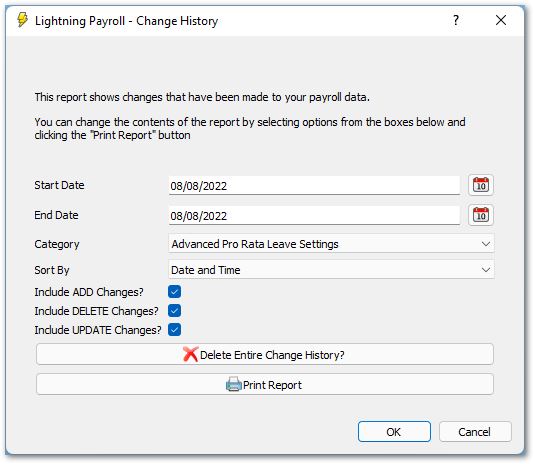
Direct Entry Saved File Report
This report lets you track information about direct entry files made for payment of wages or super. You can see when and where files were saved, and what payment information (account details, reference numbers, etc.) was in the file.
Machine Credential Information Report
This report scans both the standard ATO keystore directory and the LP data directory for any valid M2M machine credential keystore (.xml) files. It shows all credentials in each file and their metadata.
Backup History Report
The backup history report provides information on all backups created and restored, giving a history of database file changes.
Emails Sent Report
This report gives detailed information about emails sent from the program and what settings were used. It can be very useful for troubleshooting your outgoing mail server issues and tracking what emails (payslips, reports, rosters, etc.) have been sent, when, and to whom.

