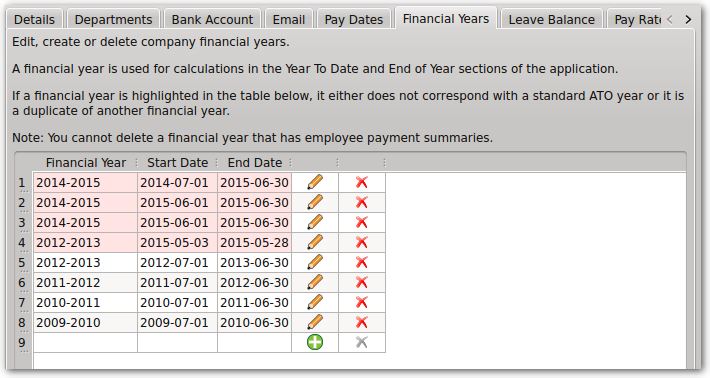Answer
By default, Lightning Payroll takes care of your financial year start and end dates. These default to 1/7 -30/6 each year. Whether a pay falls into one financial year or another should typically be determined by the pay's processed date. Please see our FAQ on processed dates and how they affect financial year to date figures.
If a pay is processed on June 30th (or earlier) all of its figures will fall into the older financial year.
If a pay is processed on July 1st (or later), all of its figures will appear in the newer financial year.
If you need to split or shift financial year start and end boundary dates, this can be done under Company >> Financial Years.
These dates act like fence posts which section off all pays within a period of time, rounding them up to be processed in the End of Year and Single Touch Payroll sections of Lightning Payroll.