Answer
Important: Payday Super does not become mandatory until 1st July 2026. Until then, employers can continue processing super as they currently do, if preferred.
With the introduction of Payday Super, employers will be required to pay superannuation contributions at the same time as wages. Lightning Payroll makes this process simple.
Processing Payday Super in Lightning Payroll
To process Payday Super in Lightning Payroll, follow these steps:
- Complete the pays in a given pay run.
- Click on the Payday Super button to the right.
- Select which completed pays you want to make super contributions for.
- Click Create.
The software will automatically detect and prevent many errors that could interfere with processing, and display via colours what the error happens to be. For example:
- Pays with no payable super will be skipped.
- Pays already attached to a super deposit will be skipped.
- Employees with no primary super fund will be skipped.
- Employees with an invalid super fund (e.g. invalid, or expired USI/ESA) will be skipped.
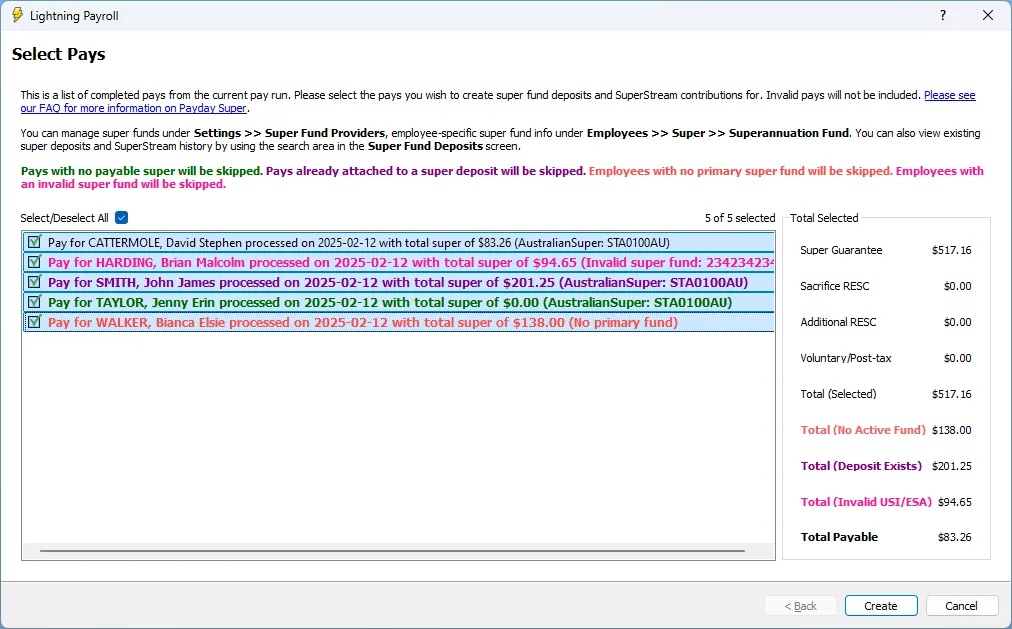
Important Considerations
Users should only proceed with Payday Super once they are fully ready to complete the SuperStream messaging and banking of super contributions to each super fund provider.
Payday Super Reminders
Even though Payday Super is not required until 1st July 2026, users can choose to be reminded to run it earlier by enabling the reminder option. This setting can be adjusted by ticking or unticking the Payday Super Reminder option under Settings >> Other Settings.
Managing Super Funds
You can manage super funds under Settings >> Super Fund Providers, and employee-specific super fund details under Employees >> Super >> Superannuation Fund.
Managing/Viewing Your Super Deposit History
Existing super deposits and SuperStream history can be viewed using the search area in the Super Fund Deposits screen. You can use the search filter on the left (tick the 'Show search filter?' box at the bottom) to search through super deposits (collections of super on pays for individual employees). You can also view your super fund messaging history under Super Fund Deposits >> SuperStream Mailbox.

