Answer
Sending Single Touch Payroll from the Desktop Application
To send Single Touch Payroll from the Lightning Payroll desktop application, you will need an ATO Machine Credential (M2M) file on your computer. Please see our FAQ on creating a machine credential keystore file.
Sending Single Touch Payroll from the Web Application or Mobile App
To send Single Touch Payroll from the Lightning Payroll web application or mobile app, you will need to provide the ATO with your web app SSID. The ATO provides detailed instructions here .
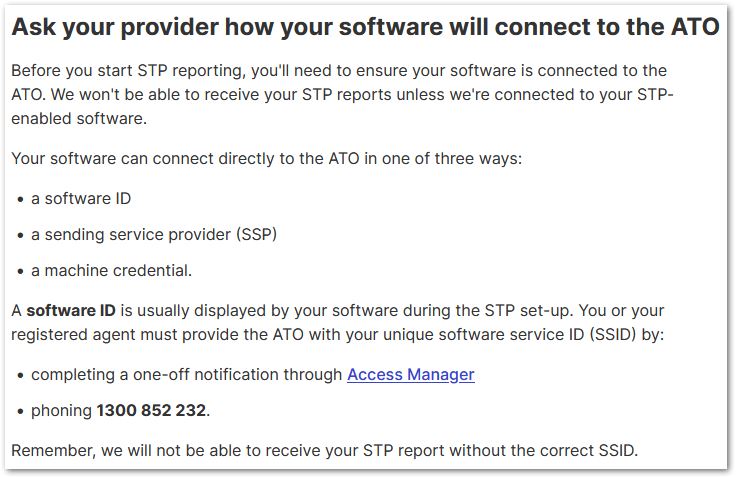
Your SSID can be found beside your company name at the top of the Lightning Payroll web app and mobile app. Our ABN (Intellitron Pty Ltd t/a Lightning Payroll) is 41 133 738 682.
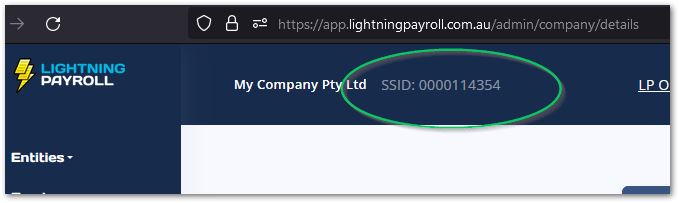
Adding Your SSID via ATO Access Manager
You can add your SSID link yourself using the ATO Access Manager web page. Instructions can be found here, under the 'Notify us of your hosted services' sub-header with the steps.
Alternatively, you can call the ATO on 1300 852 232 and provide your SSID to get their help setting this up.

