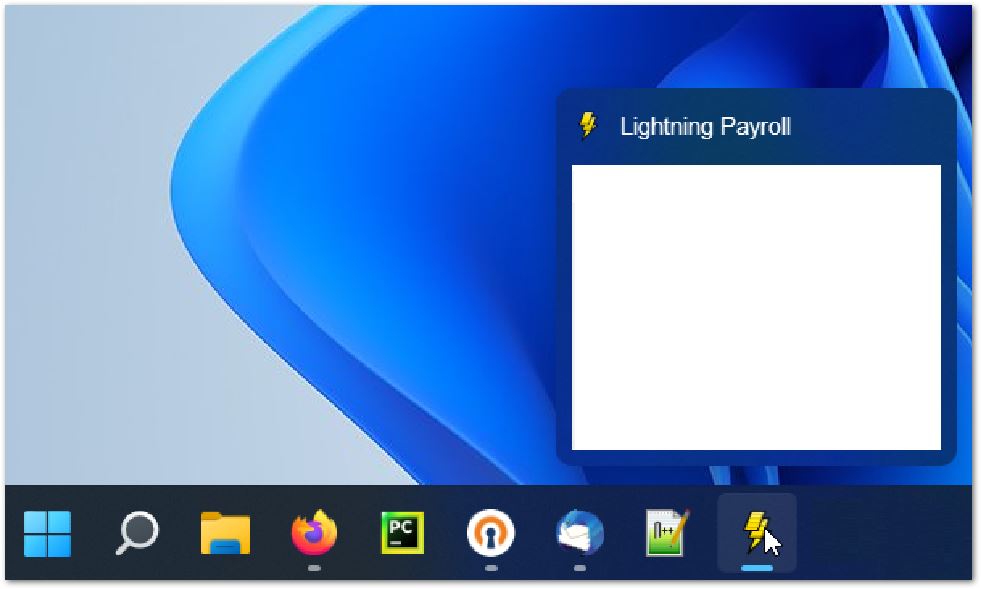Answer
If Lightning is showing a blank screen on Windows, it may have been dragged outside of the monitor bounds. To fix this issue, please click the blank Lightning Payroll preview window in your taskbar, then press Fn + F11 or Windows logo key + arrow keys.