Answer
When submitting Single Touch Payroll you may discover that no employees are available for selection. This can be due to a couple of different reasons. Please check for updates (at the bottom of Lightning Payroll desktop) and ensure you are on the very latest version before continuing.
The most common reason is the selected event type (new event vs update event). New/pay events can only include unsubmitted employees who were paid within the chosen pay period, whereas update events are broader and can include anyone paid within the financial year, including terminated staff.
The next most common reason that employees are not available is that you are submitting from a pay or pay run which is not the most recently completed in the financial year. Please only submit STP from the most recent pay so that valid YTD amounts are sent, not outdated YTD amounts. If you have completed/saved a pay on a later date then only it will be able to be sent.
Another rule is that you cannot submit a new/pay event for any pay which has already been submitted, only an adjust or update event is possible. Note that Update events can only be sent for pays processed today or earlier than today.
Please see here for more information on the ATO rules for STP submissions.
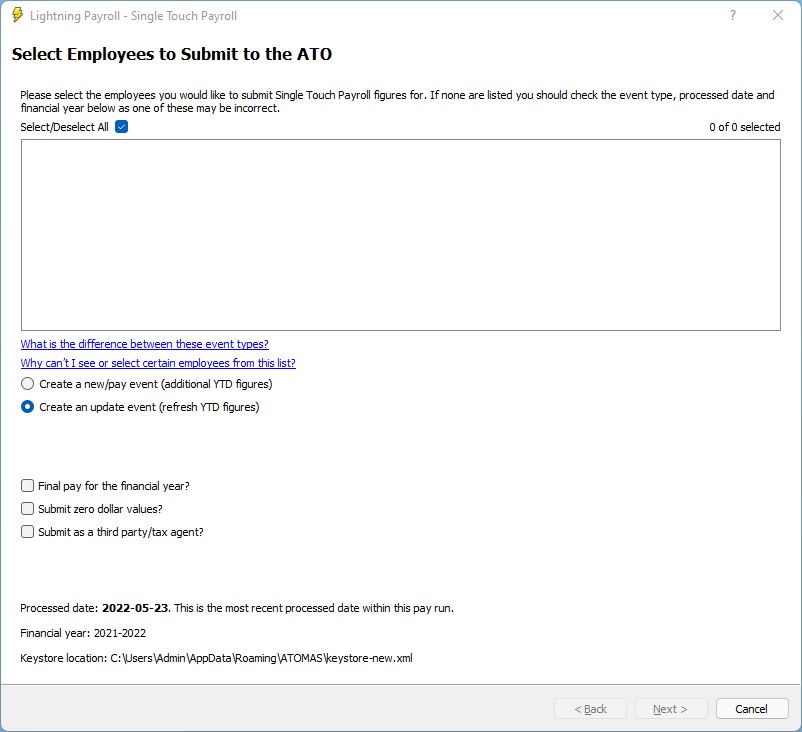
If you have considered and checked the above information and still no employees are available for either new, adjust or update events, there may be a conflict with the pay run processed date and the financial year boundary dates. Please ensure that the most recent processed date of the pay run falls within the desired financial year dates under the Company >> Financial Years tab. You can then either edit the pay processed dates or the financial year boundaries to correct the issue, depending on which is most appropriate for your situation.

