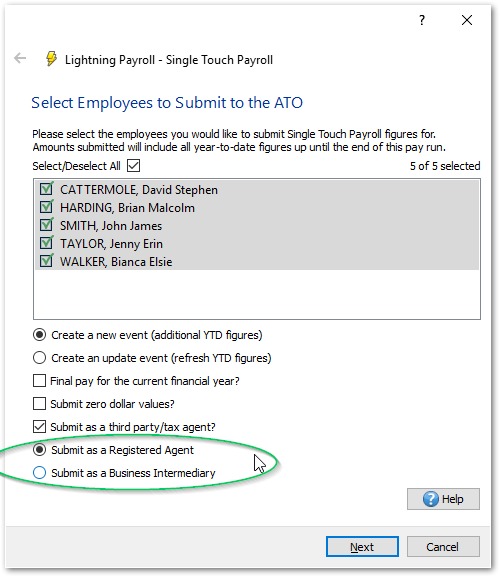Answer
Single Touch Payroll messages can be sent from Lightning Payroll under three capacities:
- Submitting from a company directly (most common, default submission type).
- Submitting as a Business Intermediary - A business with the authorisation to act on behalf of another business.
- Submitting as a Registered Agent - such as a BAS agent or a Tax Agent.
If you wish to submit as either a Business Intermediary or as a Registered Agent, simply select Submit as Supplier on the first screen in the STP area (Pays >> Single Touch >> Submit Payroll to the ATO).
Next, select your submission capacity (either Business Intermediary or Registered Agent). Note: Supplier company/agent details must be entered into the program under Settings >> Supplier Information. Agents must include an agent number, Business Intermediaries do not require an agent number.
Submitting as a third party or as a supplier also requires that you are authorised to submit on behalf of your clients. These two different supplier modes mentioned above have two different means of authorising clients.
Registered Agents must add client links for either the BAS role or STP role with the ATO (these authorisations usually already exist) via the Online Services for Agents page.
Business Intermediaries must have the child/client ABN nominate the parent/intermediary ABN for STP authorisations by:
- Logging into the Access Manager website.
- Selecting Who has access to my business on the left hand side.
- Click on Appoint new business and enter the the ABN of the parent/intermediary business to act on their behalf.
- Press Continue and set the permissions (for STP make sure that the View and Lodge permissions for Payroll Event Form are ticked).
- Select all and Clear all can be used to select or clear all available permissions.
- Click Save to preserve the changes.
- To check that it has worked, log into the Access Manager website as the intermediary/parent company and click on Whose business I can access on the left hand side and confirm your client's business details are displayed.